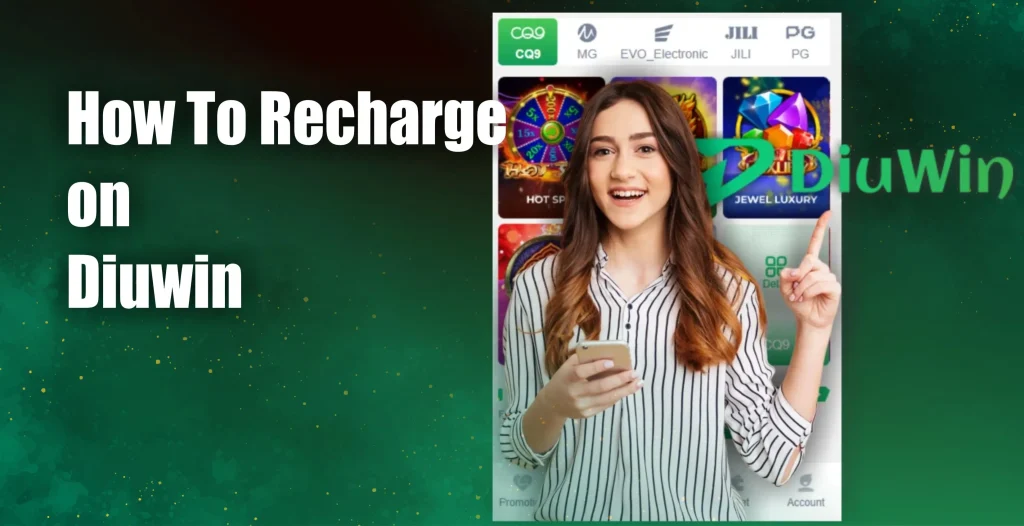
Do you play on Diuwin and need to recharge your wallet? This guide will show you how to quickly and securely add funds, ensuring you can keep enjoying your favorite games.
While Diuwin offers bonuses for new users and referrals, if your wallet balance runs low, a recharge will be necessary. Here’s a step-by-step guide to refilling your Diuwin wallet.
How to Recharge Your Diuwin Wallet
Step 1: Access the Diuwin Website
Start by visiting the official Diuwin website. You can either search “Diuwin” or go directly to their site at “diuwin.in.”
Step 2: Sign In to Your Account
Click on the “Log In” button at the top right corner of the homepage. Enter your registered phone number and password. New to Diuwin? Set up an account by selecting “Register” and following the instructions.
Step 3: Go to the Wallet Section
Once logged in, locate and select the Wallet tab, generally found at the bottom right of the screen.
Step 4: Choose the Recharge Option
Within the Wallet section, you’ll see various options like “Withdraw,” “Recharge,” and a display of your current balance. Select “Recharge” to move forward.
Step 5: Pick a Payment Method
A new window will pop up with different payment methods such as UPI, Paytm, and others. UPI is recommended for quick and easy transactions.
Step 6: Specify the Recharge Amount
Choose or input the amount you wish to add to your wallet. Options like Rs. 100, Rs. 1,000, and Rs. 1 million are preset, though custom amounts can be entered as well.
Step 7: Finalize the Payment
After selecting your payment method and amount, follow the prompts to complete the transaction. If using UPI, you may be required to enter a 12-digit UTR number from your UPI app to confirm. Once the payment is successful, you’ll receive a confirmation message, and your updated balance will be shown in your wallet.

